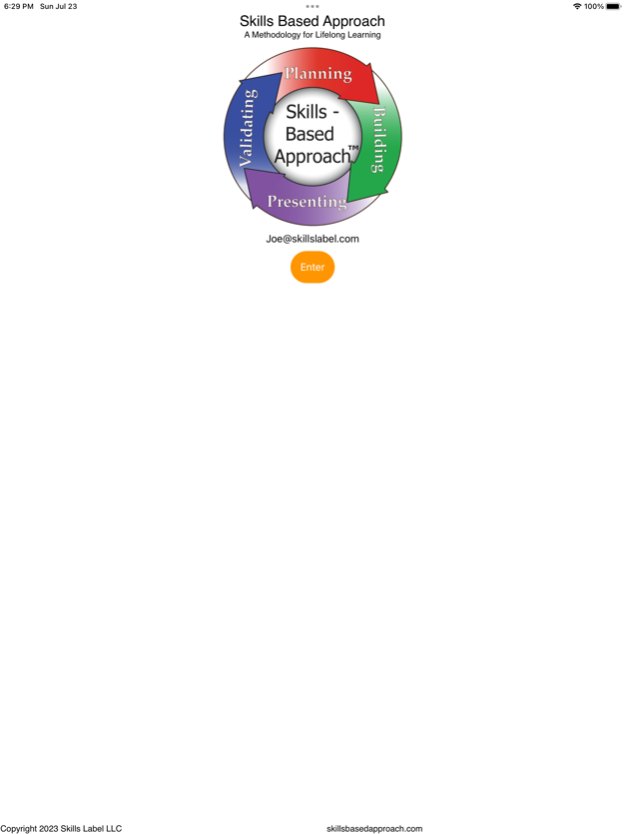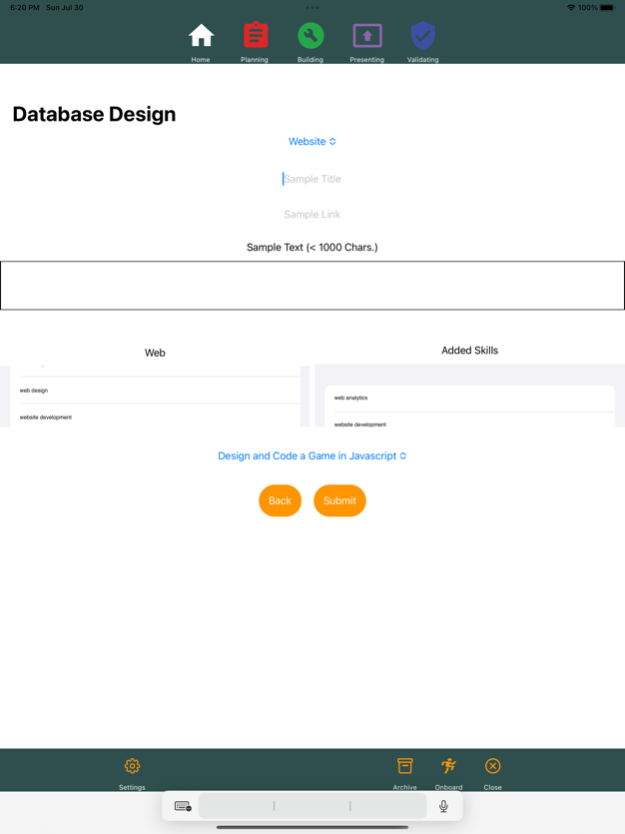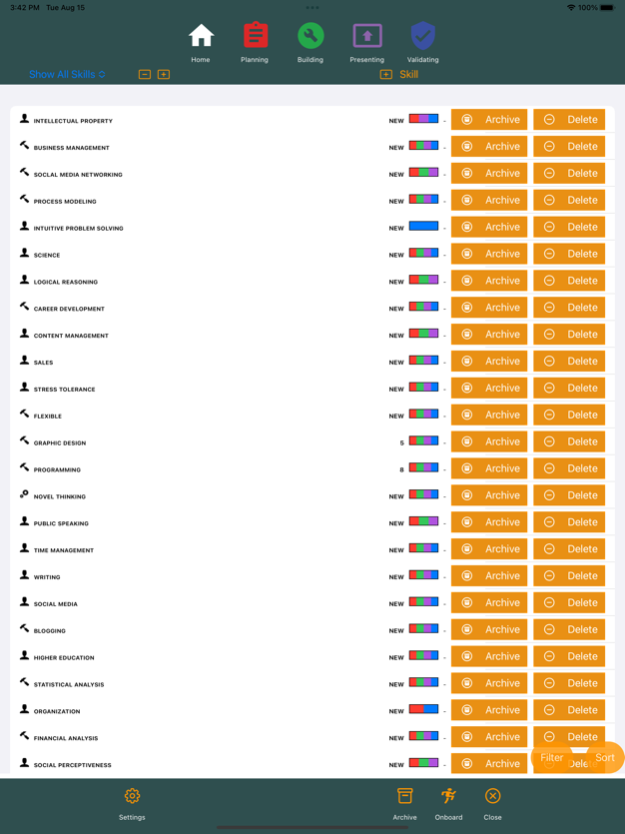Skills Based Approach 1.475
Continue to app
Free Version
Publisher Description
Use Skills Based Approach to know your skills, make short and longer term plans, and pivot when necessary - take control of your learning and personal growth.
Skills Based Approach is a methodology for lifelong learning. Students or workers constantly cycle through four stages with an evolving skill set. This supports not only a traditional learning model for working on skills monthly, but also setting up skill sets daily or weekly. Allowing for responsive pivots during the learning process.
The app strongly connotes the color schemes referenced in the Skills Based Approach logo and currently supports finding, discovering and searching for skills. There is an onboarding process with a Skills Parser, personality profiler, and autocompletes for courses and jobs. There is functionality to manage a skill set.
Future versions will include features for tasking and working with Skill Emblems.
Jan 31, 2024
Version 1.475
Accurate Selecting of New Skills from Job Titles and Positions in Onboarding Section
About Skills Based Approach
Skills Based Approach is a free app for iOS published in the Office Suites & Tools list of apps, part of Business.
The company that develops Skills Based Approach is Ryan M. Frischmann. The latest version released by its developer is 1.475.
To install Skills Based Approach on your iOS device, just click the green Continue To App button above to start the installation process. The app is listed on our website since 2024-01-31 and was downloaded 0 times. We have already checked if the download link is safe, however for your own protection we recommend that you scan the downloaded app with your antivirus. Your antivirus may detect the Skills Based Approach as malware if the download link is broken.
How to install Skills Based Approach on your iOS device:
- Click on the Continue To App button on our website. This will redirect you to the App Store.
- Once the Skills Based Approach is shown in the iTunes listing of your iOS device, you can start its download and installation. Tap on the GET button to the right of the app to start downloading it.
- If you are not logged-in the iOS appstore app, you'll be prompted for your your Apple ID and/or password.
- After Skills Based Approach is downloaded, you'll see an INSTALL button to the right. Tap on it to start the actual installation of the iOS app.
- Once installation is finished you can tap on the OPEN button to start it. Its icon will also be added to your device home screen.